How to choose the best computer parts?
In the following, we will present the most important points in buying a computer or PC so that you can make a better choice while accessing the list of the best computers for various uses. These tips will help you to spend your budget in the right place and get the best result from buying a new computer.
Where to start buying computer parts?
Before buying a personal or business computer and before anything else, you should determine your use first so that you can know your needs and expectations. We all want to have the best computer and the most powerful system in the world, but surely its high cost does not allow us to do so.


Therefore, your type of use should be clear so that you know which parts you should spend more on and which parts are less important or even unimportant. For example, a work computer usually needs a powerful processor and a large amount of RAM, but the graphics card can be important in getting the image output. On the other hand, for a gaming or graphics system, the graphics card is important and plays a role.
Computer usage can be general, home, work, internet club, specialized workstation, graphic, computing, server and so on. Therefore, in the first step, you should know your application and expectations well.
The budget; The most decisive factor in choosing the best computer


Obviously, a powerful computer can handle any use, but almost none of us have the extra cash to buy the best computer parts on the market. Therefore, we should allocate a reasonable and reasonable budget to buy a computer. Then buy the best parts with the same budget for the PC we want.
For example, you cannot buy a gaming system with three hundred dollars, and you cannot buy a powerful system for powerful processing and rendering with five hundred dollars. Therefore, your budget for buying a computer should be reasonable and appropriate, otherwise you will not get optimal performance.
Also, not all computer parts are equally important and have the same effect for different uses. Therefore, you should spend your budget properly and exactly according to your expectations on different computer parts to get the desired performance and speed.
To better understand this issue, it is not bad to pay attention to a more concrete example. Let’s say you need a computer for Windows programming, the graphics card doesn’t really matter much here, and the more you get a more powerful graphics card at a higher price, you’ve wasted your budget. Instead, a more powerful processor in combination with a decent amount of RAM and a high-speed SSD can be very beneficial, and you get better speed and performance.
Depending on your budget, you may be able to purchase a low-end, mid-range, or high-end computer for this purpose.
In this computer buying guide, the experts of Hardware City will provide you with suggestions that will minimize the budget loss for your personal computer.
What is a bottleneck in a computer and why is it important?
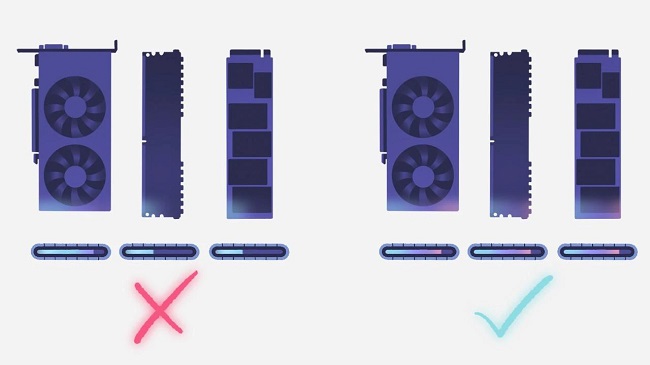
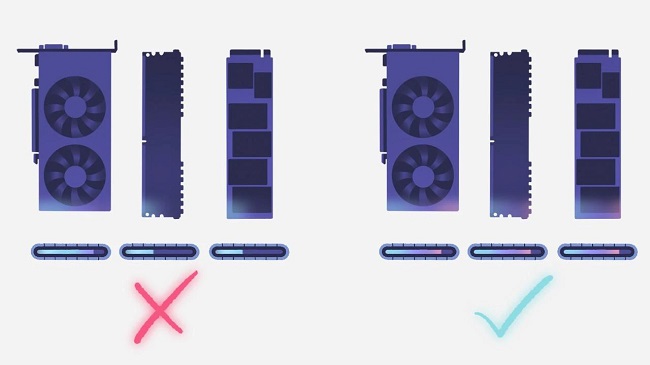
Bottleneck refers to the incompatibility of computer parts with each other, and one or more parts prevent the use of the full speed and potential of one or more other parts. For example, if you combine a very powerful graphics card such as RTX 3090 with a Core i3 processor, you will not be able to use the full power of your graphics card.
To avoid bottlenecks in the work of computer parts, you must pay attention to their compatibility with each other and, of course, compatibility with your use. For example, a Core i5 processor may be suitable for your graphics card, but since you run your games on an HD monitor with low settings, the processor becomes an obstacle to achieving high frame rates.
Another example of a bottleneck in computer parts can be installing a high-speed SSD on a motherboard that does not support its maximum speed. For example, installing a PCIe 4.0 SSD on a motherboard that only supports PCIe 3.0 creates such a problem.
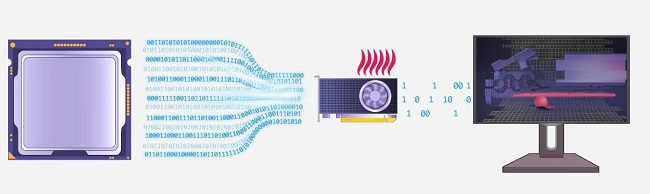
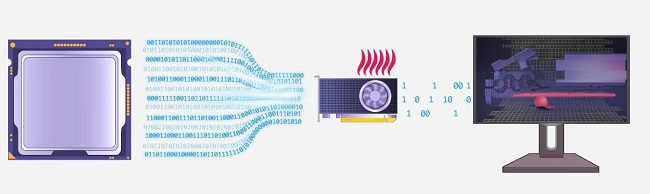
Referring to the bottleneck in computer parts is mainly related to the graphics card and processor, but other parts such as SSD, RAM memory and motherboard can also be the cause of the bottleneck. For example, the combination of the world’s most powerful processor and graphics card with an insufficient amount of RAM memory causes the bottleneck phenomenon and the inability to use the maximum power of the parts.
Sometimes parts that you don’t even think of cause slowness and bottleneck of the system. Imagine you’ve got powerful components for working with video, but your videos and project files are stored on a mechanical hard drive. This is where a mechanical hard drive dilutes the benefits of having a powerful CPU and graphics card, but can easily be avoided by installing an SSD.
When buying a good computer, you should consider the appropriateness and balance of parts such as power, case, monitor, motherboard, hard disk, and even coolers and fans. For example, not having a high-quality monitor and a suitable speed will make you not even enjoy having an RTX 3090 graphics card.
You can use online tools like CPU agent bottleneck calculator and PC-Builds.
Which parts are important in choosing and making the best computer?
All computer parts play a role in its performance, efficiency and perfection, but their importance is not the same. For example, the computer case does not have a special effect on the speed of your computer, but if it does not have a proper fan and ventilation, it will cause the components to heat up and decrease their performance. On the other hand, expensive cases may not have any special advantage other than beauty or unnecessary features.


However, first of all, the motherboard, processor, RAM and graphics card are very important in choosing the best computer. Of course, the importance of each of them depends entirely on your use.
Important points in choosing a processor (CPU)
We all know the importance and role of the processor in the speed and efficiency of computer systems. To have a good computer, you must choose a suitable processor that can handle your needs well. At the same time, you should not spend unnecessarily. For example, a Core i9 processor for someone whose job is only to run online games or work with the office, has almost no advantage over cheaper models.


Currently, it is recommended to buy at least a new generation 4-core processor. Be careful that processors more than two generations older are no longer worth buying and you should not go for them in any way. For example, 2nd or 3rd generation Ryzen and other 9th generation Intel processors are definitely worth buying.
Important points in choosing a motherboard
The importance of the motherboard in buying a computer or PC can be seen from its name, but fortunately, today’s normal motherboards also have acceptable features and you don’t need to go for expensive motherboards anymore. At the same time, the selected motherboard must be compatible with your needs and other system components in terms of communication ports, expansion slots, and the size and speed of installable RAM memory.


Be careful that from one point on, spending money on the motherboard will not have a tangible effect on the speed or performance of your computer, and you will only pay extra for luxury features, stylish design, unnecessary features, or with little difference. Therefore, buying expensive motherboards can be unnecessary.
It is strongly recommended to match the motherboard with the processor, graphics card and RAM memory. For example, if you buy a high-end or strong processor, you should not go for low-end motherboards with limited capabilities and weak power supply circuit. Also, pay attention to the RAM memory frequency supported by the motherboard.
Important points in choosing RAM memory
RAM memory should have the right size, speed and latency as well. Currently, you need at least 8 GB of 2666 MHz RAM, but it is better to buy 16 GB of DDR4 RAM and newer generations. It is not recommended to buy 4 GB of RAM or DDR3 generation.


Usually, DDR4 RAM memory kits with a frequency of 3000 or 3200 MHz have good performance and price, and faster kits have a high price or not so appealing timings. Therefore, 16 GB of dual-channel DDR4 RAM with a frequency of 3000 or 3200 MHz is desirable.
Be careful that RAM memory speed does not have a tangible effect in some uses, such as gaming, and instead, a higher volume is better.
In the case of newer DDR5 RAM kits, even try to buy a kit with proper timing.
Don’t forget that PC motherboards usually only support one generation of RAM memory (such as DDR4) and you can’t choose between DDR4 or DDR5 at will and it must be compatible with the computer motherboard and processor.
Important points in choosing a computer graphics card
Almost all of us are aware of the importance and role of the graphics card in running games or gaming and assembling the computer system. But a graphics card is not necessarily equally useful for all uses. For people who need a system or PC for surfing the web or working with the office, the internal graphics of the processor is the answer, and there is no need to spend extra money to buy a separate graphics card.


On the other hand, buying a mid-range graphics card can be beneficial for people who deal with photo or video editing and enjoy graphic acceleration. Also, a cheap graphics card like GeForce GT 1030 can be useful for multimedia and web browsing.
Important points in choosing a processor cooler (CPU cooler)
In the case of normal to mid-range processors such as Pentium and Core i3, usually the same cooler inside the computer processor box responds well and you do not need a separate cooler. But for Core i5 processors and above, it is recommended to buy a cooler.


Be careful that the cooler you choose must be compatible with the heat and consumption of your processor. For example, a Core i9 processor needs a more powerful cooler than a Core i5 processor. This is where you can refer to the thermal design power or TDP of the processor and check it with the ability of the cooler to dissipate heat.
Also, pay attention to the height of the cooler and the lack of interference with components such as RAM memory modules.
Important points in choosing an SSD
Having an SSD is essential for almost all systems today, and it helps the system run smoother and better in any use. Depending on your usage, you can buy at least a 120GB SATA SSD to install the OS, drivers and applications, but 250GB is more affordable and better.
For other uses such as working with Photoshop, video editing, programming, working with design programs and AutoCAD, and the like, buying a high-speed PCIe NVMe SSD is strongly recommended, and it will enjoy better and smoother performance with less latency.
Also, if your projects are large, be sure to consider an SSD drive with a suitable capacity to load and save from the SSD. Even SSD is very useful in working with video and you should not think about the system without SSD.
It is strongly recommended to avoid buying different SSDs and only go for reliable and long-standing global brands.
Important points in choosing a computer case
A good case should have good quality and proper ventilation in addition to supporting the installation of the parts you need. Make sure the case has enough space to install the motherboard, graphics card, power and storage drives you need.


You can check the length of the installable graphics card, the number of slots, the number of fans, compatibility with the installation of a cooler and cooler radiator, the number of fan slots, compatibility with motherboards (such as ATX and EATX) and the length of the installable power supply by referring to the case specifications.
You can factor your needs into the case selection, which can include front panel ports, number of fans and radiator support, lighting, and more.
In general, it can be said that there is no need to buy expensive PC cases, but having a high-quality and modern case has its advantages. Be careful, it is not recommended to buy cases with little space.
Important points in choosing a computer power supply
It is strongly emphasized that you should never go for power supplies with different brands or ordered by local merchants and be sure to buy your computer power supply from a world-renowned brand.


The power or how many watts of power is directly related to the components you choose, and you cannot use a power that is weaker than the consumption of your system. However, stronger powers do not have more problems or consumption.
It is strongly recommended that you purchase at least a 450W PSU with 80Plus Bronze certification. For systems with consumption of more than 500 watts, 80Plus Gold power supplies are recommended. If your system has high-end and expensive components, 80Plus Platinum power supplies can be a good idea due to their more advanced design and high-quality components.
In terms of cable type, power supplies can have non-separable, semi-modular or modular cables, and the modular type is more suitable in terms of cabling, managing the space inside the case and ventilation.